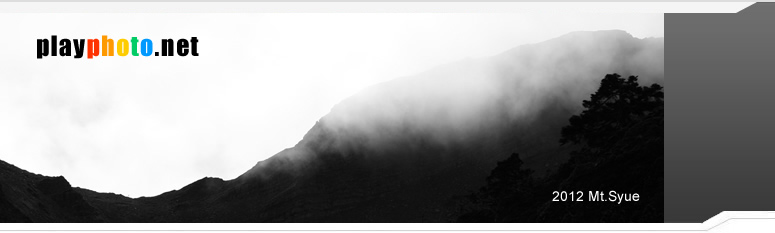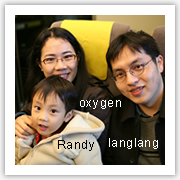- April 15, 2011 6:49 AM
- 手札【生活紀錄】

這一兩年Facebook大行其道,可以感覺出來玩blog的人變少了,所以blog如果沒有到facebook廣告一下,大家是幾乎看不到的,而且自從有Facebook like(讚)之後,迴響也比較少看到網友的聲音,幸好現在也有許多現成的小程式可以把個人blog跟Facebook整合在一起,這樣子就方便多了,我花了5分鐘,就完成了,方法如下。
先下載FacebookLike plugins for MT(此為Movable Type 適用)
https://github.com/goodpic/mt-plugin-FacebookLike/downloads
接下來就按下下列步驟完成,5分鐘輕鬆完成整合
版本需求: Movable Type 5.0 or higher
1. Unpack the FacebookLike package.
2. Copy the contents of FacebookLike/plugins into /path/to/mt/plugins/
3. Select "Tools > Plugins" menu in your blog.
4. Configure the plugin's settings
5. Insert <$MTOpenGraphMeta$> in your HTML header (<head>) section.
6. Insert <$MTFaceBookLike$> in the section
where you wish to display the "Like" button.
TEMPLATE CODE <$MTOpenGraphMeta$> This template tag will publish the following OpenGraph meta tags. <meta property="og:site_name" content=""/> <meta property="og:title" content=""/> <meta property="og:type" content="article"/> <meta property="og:url" content=""/> <meta property="og:description" content=""/> <meta property="fb:admins" content=""/> <meta property="og:image" content=""/>

- Newer: 鹿寮坑。五月雪桐花祭
- Older: 發現酷建築-墨爾本聯邦廣場